Installare Drupal 6 su aruba? err:500
Ciao, volevo installare la versione 6 su aruba/linux come prova, ma non riesco!?
attenzione l'ho messo in una sottocartella cioè:
www.miosito.it/beta6/
è ho l'errore 500 internal...ecc
i permessi sono tutti su 755
si dovrebbe poter fare ma forse mi sfugge qualcosa?
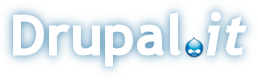
Risposte
Devi apportare alcune
Devi apportare alcune modifiche al file .htaccess che si trova dentro la directory principale di drupal.
Per vedere se è questo il problema puoi provare cancellando il file in questione; se così drupal funziona allora rimetti il file .htaccess e commenta alcune direttive. Trovi indicazioni facendo una ricerca qui su drupal.it, è un problema che interessa anche le versioni più vecchie.
Risolto
Ho sistemato mettendo un .htaccess che funziona,grazie.
Colgo l'occasione non conosci un modo veloce per aggiungere un pulsante al posto dei commenti ?
Per registrare in automatico l'utenteinteressato a partecipare ad un evento.
Volevo fare una cosa del genere:
-CORSO DI DRUPAL- DESCRIZIONE EVENTO- PULSANTE: PREMI PER PARTECIPARE?
io ho risolto cosi : Allora
io ho risolto cosi :
Allora , questo è il file .htaccess :
RewriteEngine on
RewriteCond %{REQUEST_FILENAME} !-f
RewriteCond %{REQUEST_FILENAME} !-d
RewriteRule ^(.*)$ index.php?q=$1 [L,QSA]
poi ho creato un file php.ini ed ho inserito questo :
register_globals = 0
postg_max_sizeg = 50M
track_vars = 1
short_open_tagg = 1
magic_quotes_gpc = 0
magic_quotes_runtime = 0
magic_quotes_sybase = 0
arg_separator.output = "&"
session.cache_expire = 200000
session.gc_maxlifetime = 200000
session.cookie_lifetime = 2000000
session.auto_start = 0
session.save_handler = user
session.cache_limiter = none
allow_call_time_pass_reference = On
memory_limit = 26M
A me funziona tutto , dovrebbe essere corretto.
Ciao a tutti io ho lo stesso
Ciao a tutti io ho lo stesso problema...
Ma pur creando un file php.ini con questi parametri non funziona.
Premetto che ho salvato il file php.ini in formato testo (da textedit di macintosh) e l'ho salvato in www.miosito.com/drupal
Premetto che uso DRUPAL 5.6
[PHP]
register_globals = 0
postg_max_sizeg = 50M
track_vars = 1
short_open_tagg = 1
magic_quotes_gpc = 0
magic_quotes_runtime = 0
magic_quotes_sybase = 0
arg_separator.output = "&"
session.cache_expire = 200000
session.gc_maxlifetime = 200000
session.cookie_lifetime = 2000000
session.auto_start = 0
session.save_handler = user
session.cache_limiter = none
allow_call_time_pass_reference = On
memory_limit = 26M
Io ho questo
Io ho questo problema
Internal Server Error
The server encountered an internal error or misconfiguration and was unable to complete your request.
Please contact the server administrator, postmaster@walterfantauzzi.com and inform them of the time the error occurred, and anything you might have done that may have caused the error.
More information about this error may be available in the server error log.
Io ho risolto così
Io per ora ho risolto così, non ho testato l'effettivo funzionamento, ma almeno l'installazione è andata a buon fine.
Sto parlando della versione "Drupal 6.4"
Il server di Aruba è così configurato a quanto appare da phpinfo();
System Linux webxc02s13.ad.aruba.it 2.6.18-92.1.10.el5PAE #1 SMP Tue Aug 5 08:14:05 EDT 2008 i686
SERVER_SOFTWARE Apache/2.2
mysql
MySQL Support enabled
Active Persistent Links 0
Active Links 0
Client API version 5.0.45
MYSQL_MODULE_TYPE external
MYSQL_SOCKET /var/lib/mysql/mysql.sock
MYSQL_INCLUDE -I/usr/include/mysql
MYSQL_LIBS -L/usr/lib/mysql -lmysqlclient
Directive Local Value Master Value
mysql.allow_persistent On On
mysql.connect_timeout 60 60
mysql.default_host no value no value
mysql.default_password no value no value
mysql.default_port no value no value
mysql.default_socket no value no value
mysql.default_user no value no value
mysql.max_links Unlimited Unlimited
mysql.max_persistent Unlimited Unlimited
mysql.trace_mode Off Off
Premetto che ho riscontrato tre errori, di seguito riporto le soluzioni che ho trovato:
- Internal Server Error -> Ho cancellato il .htaccess
- register_globals ON -> In realtà dal phpinfo sul server di Aruba il register_globals risulta OFF ma per qualche motivo il check di drupal lo considera ON per cui ho forzato la varibile in questo modo, ho modificato il file /modules/system/system.install commentando la seguente riga $register_globals = trim(ini_get('register_globals')); e aggiungendo questa subito di seguito $register_globals = 'off'. le due righe nel file quindi appaiono così:
//$register_globals = trim(ini_get('register_globals'));$register_globals = 'off';
- Versione di MySql troppo vecchia -> Anche in questo caso ho forzato la variabile di controllo editando il file /includes/database.mysql.inc e sostituendo la riga $version = db_version(); con $version = '4.1.1'; le due righe nel file appaiono così:
//$version = db_version();$version = '4.1.1';
Ammetto che, come diciamo a Roma, è un po' una zozzata, ma l'installazione va a buon fine, ora rimane da testare se Drupal in questo modo funziona al 100% oppure c'è bisogno di qualche accorgimento in più
Spero di essere stato un minimo d'aiuto.
Ciao a tutti.
Allora per Aruba io ho
Allora per Aruba io ho risolto così con il file .htaccess
#
# Apache/PHP/site settings:
#
# Protect files and directories from prying eyes:
<Files ~ "(\.(conf|inc|module|pl|sh|sql|theme|engine|xtmpl)|Entries|Repositories|Root|scripts|updates)$">
Order deny,allow
Deny from all
</Files>
# Set some options
# non supportato da aruba
#Options -Indexes</strong>
# non supportato da aruba
#Options +FollowSymLinks</strong>
# Customized server error messages:
ErrorDocument 404 /index.php
# Set the default handler to index.php:
# non supportato da aruba
# DirectoryIndex index.php
# Overload PHP variables:
<IfModule mod_php4.c>
# If you are using Apache 2, you have to use <IfModule sapi_apache2.c>
# instead of <IfModule mod_php4.c>.
php_value register_globals 0
php_value track_vars 1
php_value short_open_tag 1
php_value magic_quotes_gpc 0
php_value magic_quotes_runtime 0
php_value magic_quotes_sybase 0
php_value arg_separator.output "&"
php_value session.cache_expire 200000
php_value session.gc_maxlifetime 200000
php_value session.cookie_lifetime 2000000
php_value session.auto_start 0
php_value session.save_handler user
php_value session.cache_limiter none
php_value allow_call_time_pass_reference On
</IfModule>
# Various rewrite rules
<IfModule mod_rewrite.c>
RewriteEngine on
# Modify the RewriteBase if you are using Drupal in a subdirectory and the
# rewrite rules are not working properly:
RewriteBase /drupal51
# Rewrite old-style URLS of the form 'node.php?id=x':
#RewriteCond %{REQUEST_FILENAME} !-f
#RewriteCond %{REQUEST_FILENAME} !-d
#RewriteCond %{QUERY_STRING} ^id=([^&]+)$
#RewriteRule node.php index.php?q=node/view/%1 [L]
# Rewrite old-style URLs of the form 'module.php?mod=x':
#RewriteCond %{REQUEST_FILENAME} !-f
#RewriteCond %{REQUEST_FILENAME} !-d
#RewriteCond %{QUERY_STRING} ^mod=([^&]+)$
#RewriteRule module.php index.php?q=%1 [L]
# Rewrite URLs of the form 'index.php?q=x':
RewriteCond %{REQUEST_URI} "!cgi-bin/"
RewriteCond %{REQUEST_FILENAME} !-f
RewriteCond %{REQUEST_FILENAME} !-d
RewriteRule ^(.*)$ index.php?q=$1 [L,QSA]
</IfModule>
# $Id: .htaccess,v 1.58 2004/10/09 20:41:49 dries Exp $
ora però ho un problema... tutte le immagini uplodate nella cartella "files" non sono raggiungibili!
Ricevo lo stesso errore anche se provo a puntare il file direttamente da qui
http://www.walterfantauzzi.com/drupal51/files/slideshow/album_pic.jpeg
ma cosa può essere?
Finalmente una soluzione per tutti i problemi di .htaccess!
Ho scoperto una nuova funzione che Aruba deve aver attivato recentemente:
1) Dal pannello di controllo del sito admin.NOMESITO.XXX
2) Pannello gestione Hosting Linux
3) Strumenti e impostazioni
4) Personalizzazione del file PHP.INI
5) Seleziona l'opzione "drupal"
Fatto. Con questa impostazione attivata non è necessario modificare il file .htaccess.